Ever dreamed of automating your workflows in minutes with a simple drag-and-drop interface? Say hello to our Workflow Designer, the game-changer in business process automation! It allows you to visually design, create, and manage workflows like never before—no coding required!💻✨
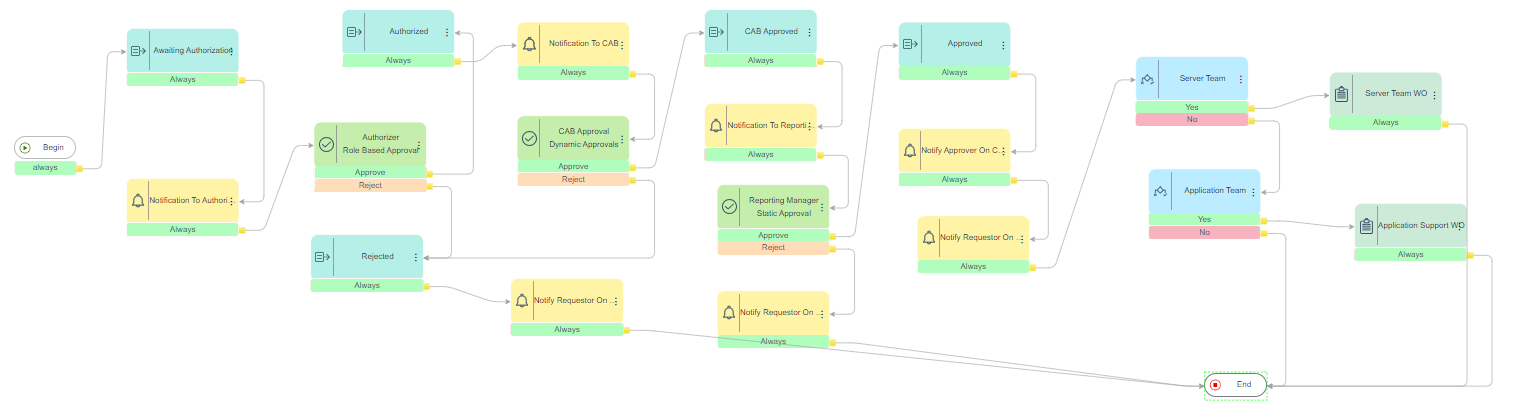
🚀 What Makes Workflow Designer a Game-Changer?
Gone are the days of complex coding and tedious manual tasks. With Workflow Designer , creating and managing workflows is as easy as drag-and-drop. Whether you're a seasoned developer or a business analyst with no coding background, this tool is built for YOU!
🔥 Key Features at a Glance:
- Visual Design Interface: 🎨 Construct logical workflows in a matter of minutes with our intuitive drag-and-drop functionality. Connect elements effortlessly and watch your ideas come to life!
- 10+ Action Components: 🛠️ From static and dynamic approvals to role-based approvals, conditions (if & switch), notifications, creating records, setting values, branching, and joining — you name it, we have it!
- Multi-Channel Notifications: 📩 Keep everyone in the loop with notifications over Email, SMS, Teams, and more. Whether it's an SLA violation or a ticket assignment, ensure timely communication every step of the way.
- Automate Tasks: 🤖 Why do anything manually when you can automate it? Create work orders and other tasks automatically upon workflow completion. Efficiency at its finest!
🛠 Tailored to Your Needs:
Every organization is unique, and so are their workflows. With Workflow Designer, tailor your workflows to align perfectly with your business needs. Integrate with existing systems, define custom steps, and set up intricate approval flows — all with a few simple clicks. 🖱️
💥 Advanced Capabilities to Elevate Your Workflow:
- Triggers & Conditions: 🎯 Define precise triggers and conditions to execute workflows systematically.
- Sub Flows: 🔄 Eliminate repetitive configuration tasks by using Sub Flows. Modify one Sub Flow and update multiple workflows at once!
- Utilities: 🛠️ Leverage powerful utilities like branch, join, and timer to design complex workflows seamlessly.
- 3rd Party Integration: 🔗 Seamlessly integrate with third-party applications using Call APIs for efficient data retrieval and delivery.
- Workflow Validation: ✅ Preview and validate your workflows to quickly spot errors and ensure seamless execution.
Why Workflow Designer?
The challenges of designing, managing, and optimizing workflows are real, but with Workflow Designer, we’ve got you covered. It’s not just a tool; it’s your partner in achieving business efficiency and excellence. From automating mundane tasks to notifying the right people at the right time, Workflow Designer ensures your processes run like a well-oiled machine.


