Are you looking for a way to create custom forms quickly and with ease?
Whether you're a seasoned designer or a business professional with no coding experience, the Form Designer tool is your gateway to crafting intuitive forms tailored to your specific needs. In this article, we will explore the capabilities of Form Designer, its user-friendly features, and how it can transform your form creation process.
What is the Form Designer?
Form Designer is an innovative platform with a keen focus on intuitiveness and customization. It serves as a digital canvas allowing you to design forms that cater to different personas within an organization. Whether you're managing IT incidents, HR inquiries, or any other interactive user process, Form Designer is equipped to streamline the experience.
Two Pathways to Creation
- Start from scratch: Gives you a blank slate, offering the freedom to bring your vision to life without constraints.
- Use existing form: Using an existing template is perfect when you need to modify or build upon previously designed forms, saving you valuable time and effort.
The Design Journey
The journey to crafting your form with Form Designer is a seamless six-step process:
- General: Establish the basic characteristics of your form, like its domain, tenant/department, name, type, and associated table.
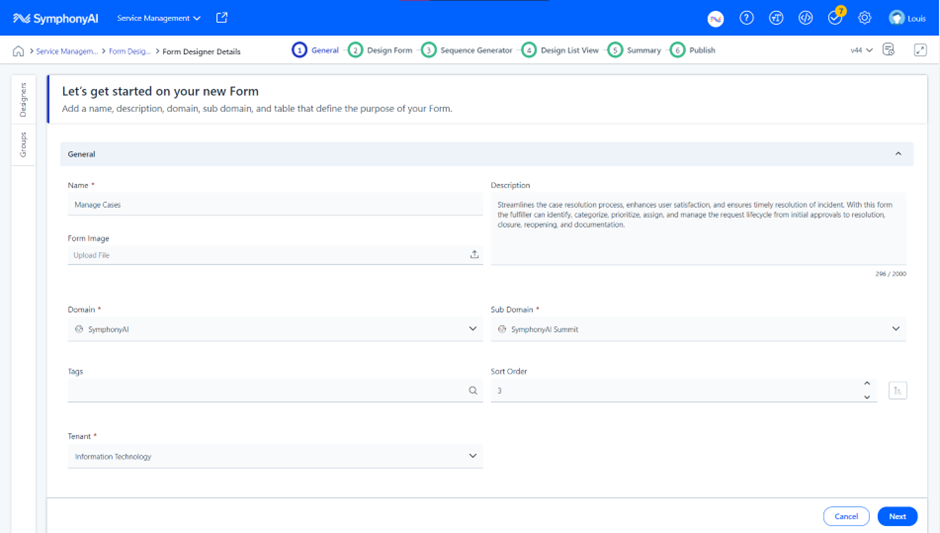
- Design Form: Utilize a library of 50+ modern controls such as layouts, panels, and widgets. Arrange these on the right-hand canvas by dragging and dropping them into place.
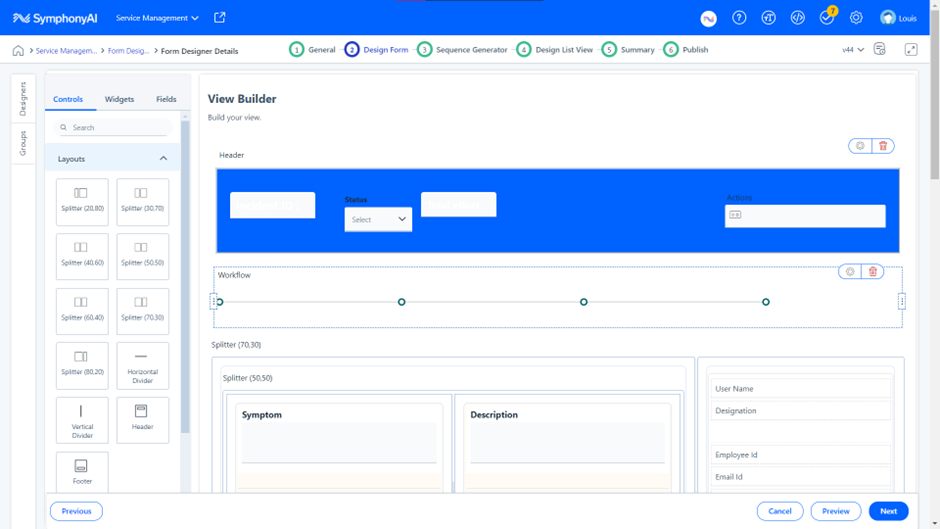
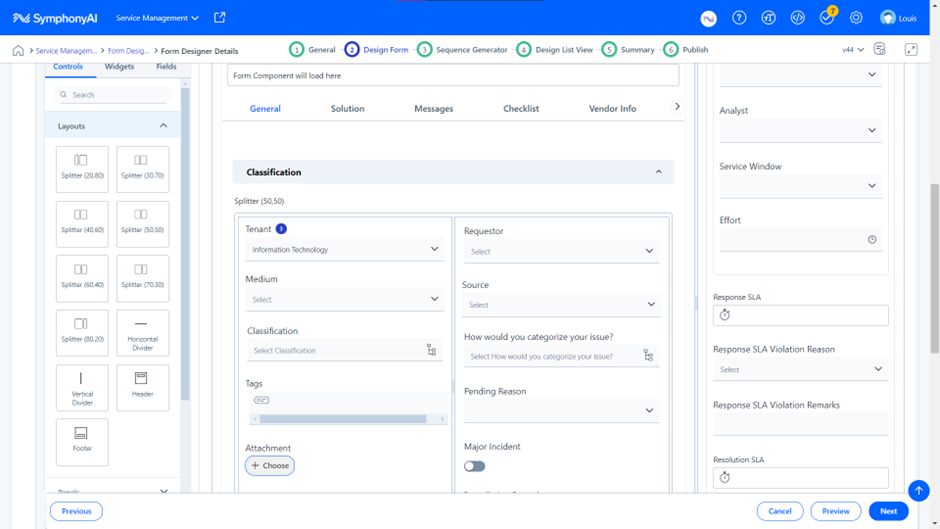
- Sequence Generator: Decide if your form requires auto-numbering and set up a sequence for items like cases or incidents.
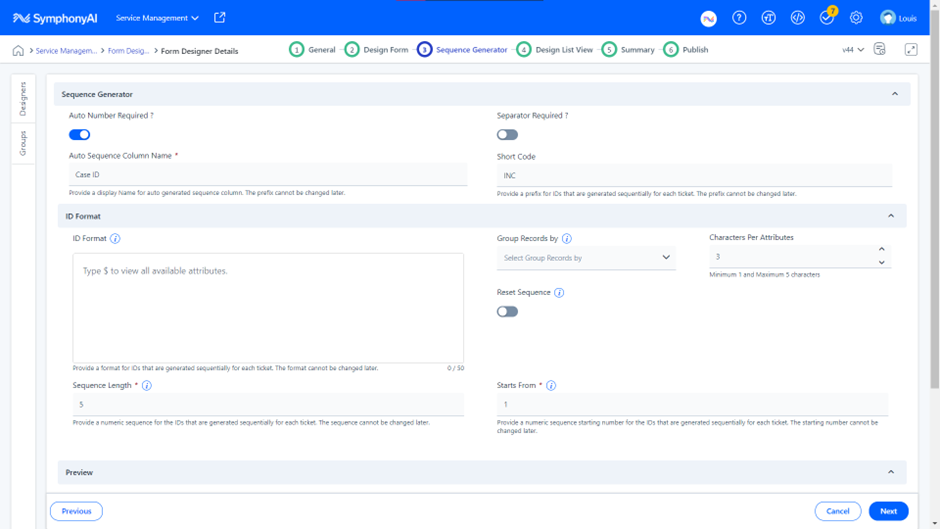
- Design List View: Define how the list of forms will appear, configuring properties such as filters, views, and export options.
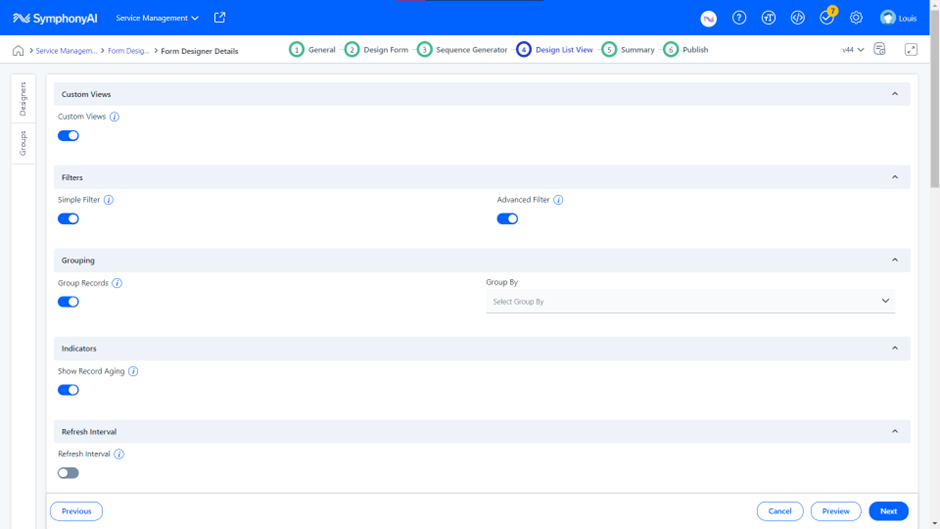
- Summary: Review the information and inputs in your form, understand the properties and have an eagle eye view.
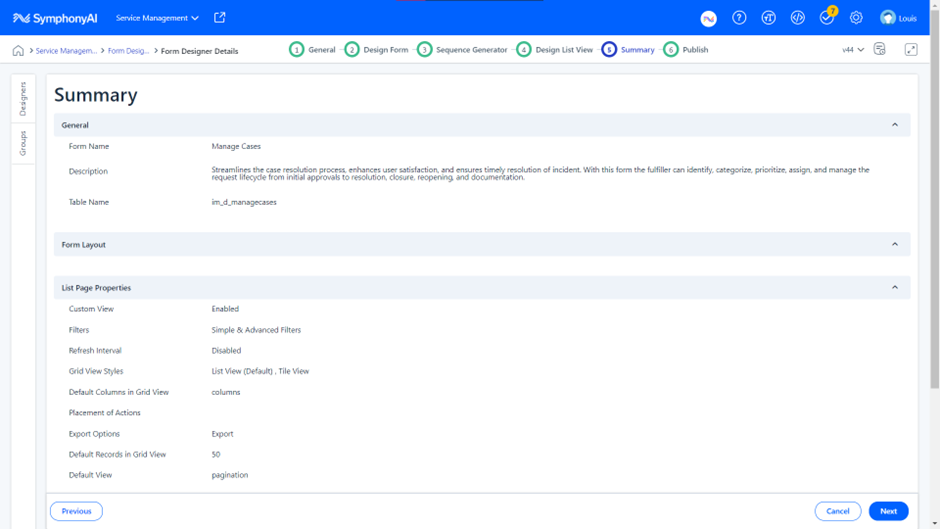
- Publish: Once your form is polished, publish it to make it accessible to the intended user personas.
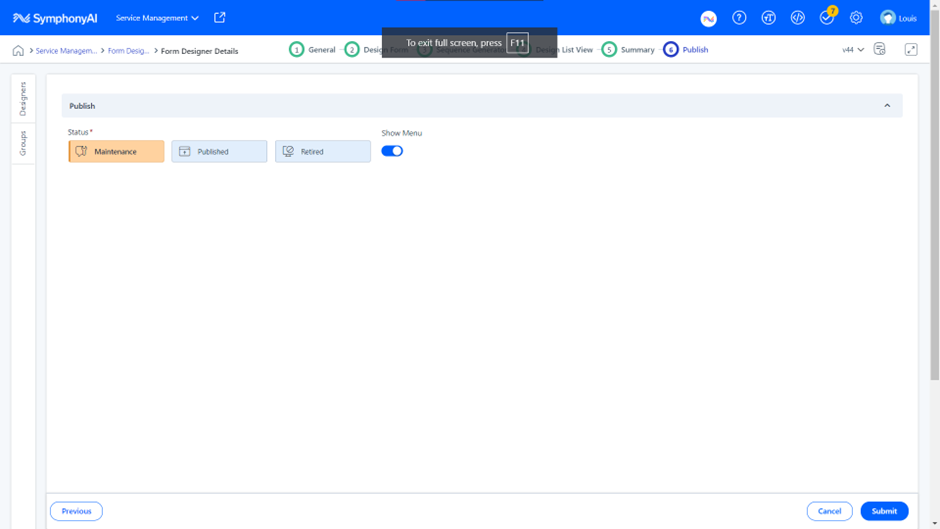
Effortless User Experience
- Form Designer offers a no-code experience, making it accessible yet powerful.
- Users can preview designs in real-time for both functionality and aesthetics.
- Provides the freedom to customize, enhancing the form creation process.
- Features robust controls combined with simplicity of design.
- Stands out due to its rich interface and user-friendly experience.
Conclusion
Form Designer is an exemplary tool that redefines the form creation experience. It allows organizations to create personalized and efficient forms that resonate with different roles and operational needs. With its drag-and-drop functionality, extensive library of controls, and straightforward design process, Form Designer is the key to unlocking greater productivity and user engagement.
So, dive into Form Designer and let your creativity flow. Design, customize, and publish with ease and watch as your form-based interactions become more engaging and effective than ever before. Stay tuned for more insights and tips to maximize your use of this groundbreaking tool.


