We’re excited to introduce a new enhancement to the service portal that’s set to simplify life for analysts: the "Filter by Date" . Developed in response to the feedbacks, this functionality streamlines data filtering across various modules, saving time and effort.
What’s the Buzz About the "Filter by Date" Feature?
The "Filter by Date" feature allows analysts to filter data based on specific date ranges across different modules such as incidents, changes, problems, and service requests. Analysts can now apply a common date filter across the entire dashboard, simplifying the process and saving time.
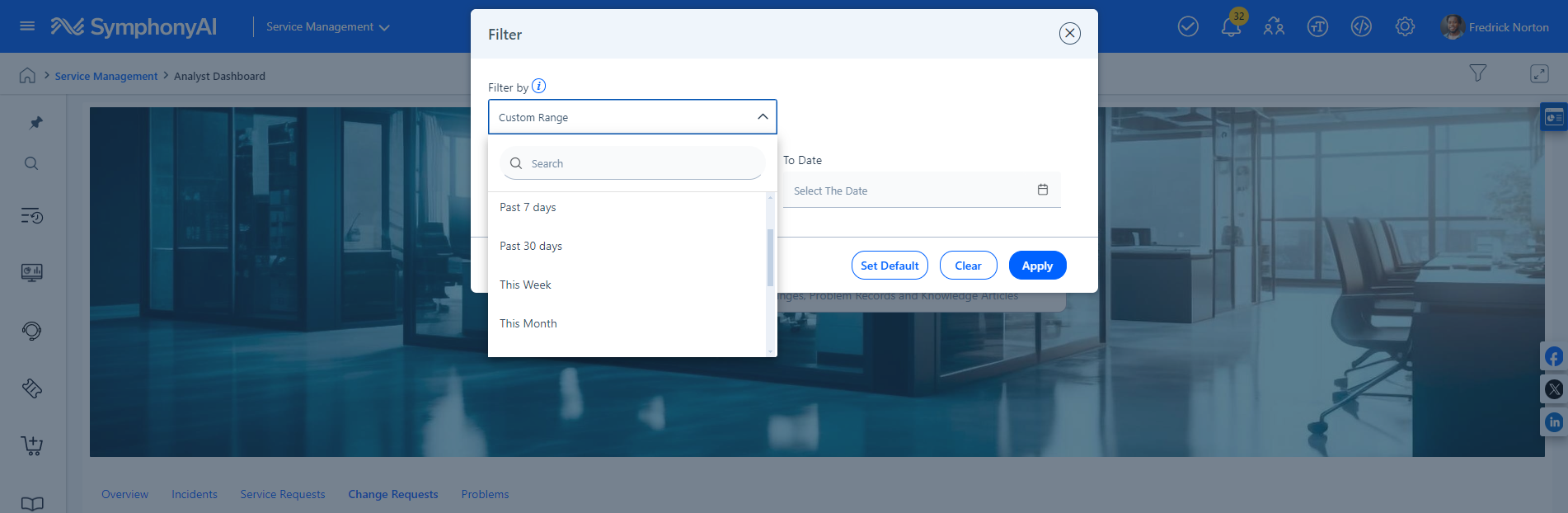
Benefits to Analysts:
For analysts, this feature offers several advantages:
-
Simplified Filtering: Easily apply date filters by clicking on the filter icon at the top of the dashboard. Choose from relative date options (e.g., today, yesterday, past 7 days, past 30 days) or set a custom date range.
-
Flexible Date Parameters: Specify different date parameters for each widget within the dashboard. Filter open incidents by their creation date and resolved incidents by their resolution date, ensuring the most relevant data is displayed.
-
Comprehensive Overviews: Applying a single filter provides a comprehensive overview of incidents, changes, problems, and service requests, making it easier to spot trends and address issues promptly.
-
Customization at the Widget Level: Control how data is displayed by specifying different date parameters for each widget, enhancing the accuracy and relevance of the information.
Business Benefits and Value Addition:
This feature brings significant value to the business:
-
Improved Efficiency: Reduce the time and effort required to filter data, allowing analysts to focus on more critical tasks, increasing productivity and decision-making speed.
-
Enhanced Data Insights: Filtering data across different modules and time periods provides deeper insights into trends and patterns, supporting informed business decisions.
-
Consistent Reporting: Unified filtering ensures that reports generated from the dashboard are consistent and accurate, giving stakeholders a reliable understanding of the data.
-
Customizable Views: Tailor the default filter settings according to your needs, ensuring that the most relevant data is displayed by default.
The "Filter by Date" feature is a valuable addition to the service portal, designed to enhance efficiency, improve data insights, and simplify the workflow for analysts. By providing a unified and flexible approach to data filtering, this feature empowers analysts to perform their tasks more effectively and supports the overall business in making data-driven decisions. Explore this feature today and see how it can make a difference in your daily operations!

