As businesses embrace digital transformation, managing hybrid IT environments effectively becomes essential. SymphonyAI’s On-Premises AD Import is here to revolutionize the way you integrate on-premises and cloud-based services, offering unprecedented access, security, and simplicity. 🌐
Did You Know? 🤔
Organizations that synchronize their on-premises Active Directory (AD) with cloud-based directories, like Azure AD, report improved access control and enhanced security measures. SymphonyAI’s On-Premises AD Import ensures this synchronization is seamless and robust, empowering your business to thrive on both fronts. 📈
What is SymphonyAI's On-Premises AD Import?
The SymphonyAI On-Premises AD Import is a strategic solution that facilitates the synchronization of user accounts, groups, and directory data from your local AD environment to a cloud-based directory like Azure AD. This process is vital for businesses at the forefront of hybrid IT, enabling seamless access and management of resources across environments.
Key Features: Your Guide to Integration Success 🛠️
To maximize the benefits of On-Premises AD Import, understanding its core features is crucial. Here’s a deeper dive into what makes this solution indispensable:
Seamless Configuration: 🔄
- Domain and Sub-Domain Selection: Easily specify which domains and sub-domains to import, ensuring precise control over your integration processes.
- LDAP Configuration: Utilize Lightweight Directory Access Protocol to define paths and import data with accuracy, whether it’s users, groups, or even deleted objects.
Scheduler Integration: ⏰
- Automated Scheduling: Set up regular synchronization jobs using SymphonyAI’s Scheduler, ensuring your directory data is always up to date.
- Real-Time Updates: With options for both real-time and scheduled updates, you can ensure timely and accurate data synchronization.
Security and Control: 🔒
- Secure Connections: Opt for SSL encryption to protect data transfer, enhancing the security of your synchronization processes.
- User-Level Permissions: Customize access and control settings to align with your organization’s compliance requirements, ensuring data integrity.
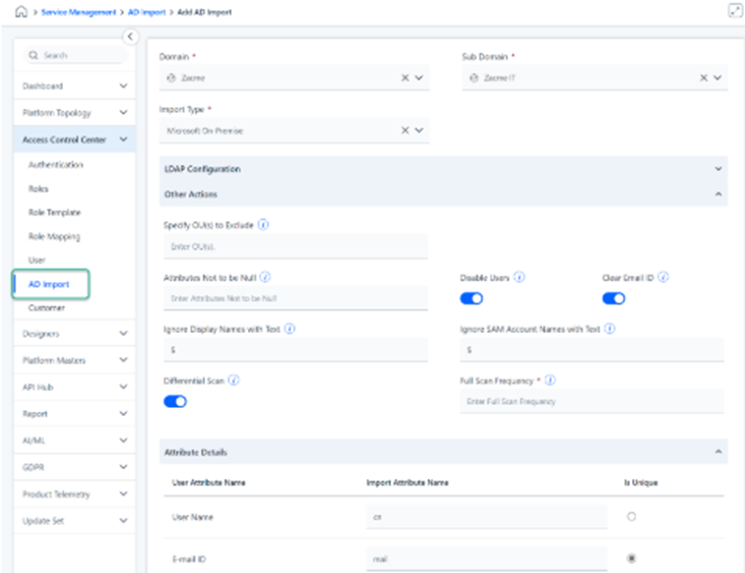
Why Choose On-Premises AD Import? 🤩
Enhanced Productivity: 🤖
Streamline access to cloud applications like Office 365, reducing the time spent on login issues and increasing overall productivity.
Flexibility and Scalability: 📈
Whether integrating a single domain or multiple complex directories, On-Premises AD Import adapts to your organization’s needs, offering unmatched scalability and flexibility.
Robust Error Management: 🛡️
With built-in error handling and retry mechanisms, maintain uninterrupted operations even when issues arise, ensuring reliable performance.
Comprehensive Attribute Mapping: 🔀
Map critical user attributes from your on-premises AD to Azure AD, preserving essential information such as email IDs, contact numbers, and managerial details for consistent user profiles.
Conclusion: Elevate Your IT Strategy with SymphonyAI's On-Premises AD Import 📊
In a world where IT infrastructure plays a pivotal role in business operations, SymphonyAI’s On-Premises AD Import bridges the gap between on-premises and cloud environments, empowering your enterprise with streamlined access and enhanced security.
Leverage the power of SymphonyAI’s On-Premises AD Import to transform your hybrid IT environment. Experience seamless connectivity, enhance operational efficiency, and secure your enterprise’s future. 🌟
For more information and to explore how SymphonyAI can support your integration journey, visit SymphonyAI's official website. Embrace a world where hybrid IT strategies are simplified—embrace SymphonyAI's On-Premises AD Import. 🔗


