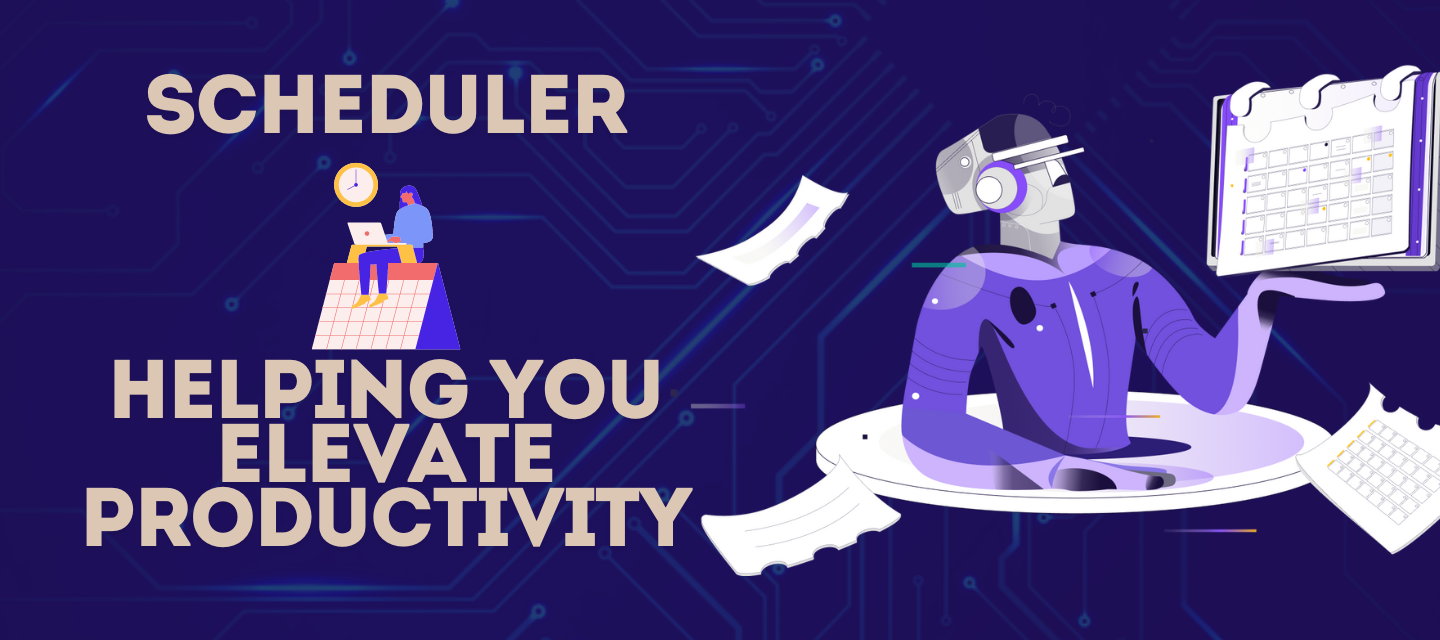Are you ready to say goodbye to mundane, repetitive tasks and hello to a more efficient workflow? Meet Scheduler, your new secret weapon for automating time-consuming activities and bringing order to your daily operations. Let’s explore what Scheduler can do and why it’s about to become your favorite feature in Apex.
What is Scheduler?
Scheduler in Apex is a feature that allows you to automate and schedule tasks to be conducted at specific times or intervals. Think of it as your digital assistant that ensures routine actions are carried out consistently and efficiently, without the need for manual intervention. By setting predefined times for various tasks, Scheduler helps streamline operations, enhance productivity, and ensures critical processes are executed accurately and on time.
Key Features:
-
Standard Events: These are typical tasks scheduled to happen at specific times, like processing emails automatically.
-
Custom Events: Tailored activities scheduled to meet unique conditions, such as creating summary records, sending reminders, auto-resolving incidents, or even making API calls.
Benefits Galore:
- Improved Efficiency: Automates scheduling, reducing the need for manual task management.
- Increased Accountability: Keeps track of task assignments and completions.
- Better Customer Satisfaction: Ensures timely execution of actions.
- Scalability: Grows with your organization’s needs.
Example in Action: Effective Incident Resolution Automation
Imagine this: You’re managing a helpdesk and consistently face a sea of unresolved incidents. Some incidents have been pending for months. Manually updating each one would be a Herculean task. Enter Scheduler!
With Scheduler, you can automatically resolve incidents that haven't been updated for the last six months. Here's how:
-
Create a Custom Event:
- Name and Description: Let's name it “Auto-Resolve Old Incidents.”
- Frequency: Set to run daily.
- Conditions: Identify incidents older than six months with a status of "Pending."
- Actions: Update the status to "Resolved," set the resolution code to "No action required," and provide a solution note dynamically.
-
Configure and Publish: Quickly set it up in Apex’s design studio, and you’re good to go. No more clutter of ancient, unresolved incidents!
Final Thoughts:
Scheduler isn’t just about automation; it’s about bringing finesse to your workflow. By taking over repetitive tasks, Scheduler allows you to focus on strategic decisions and customer satisfaction.