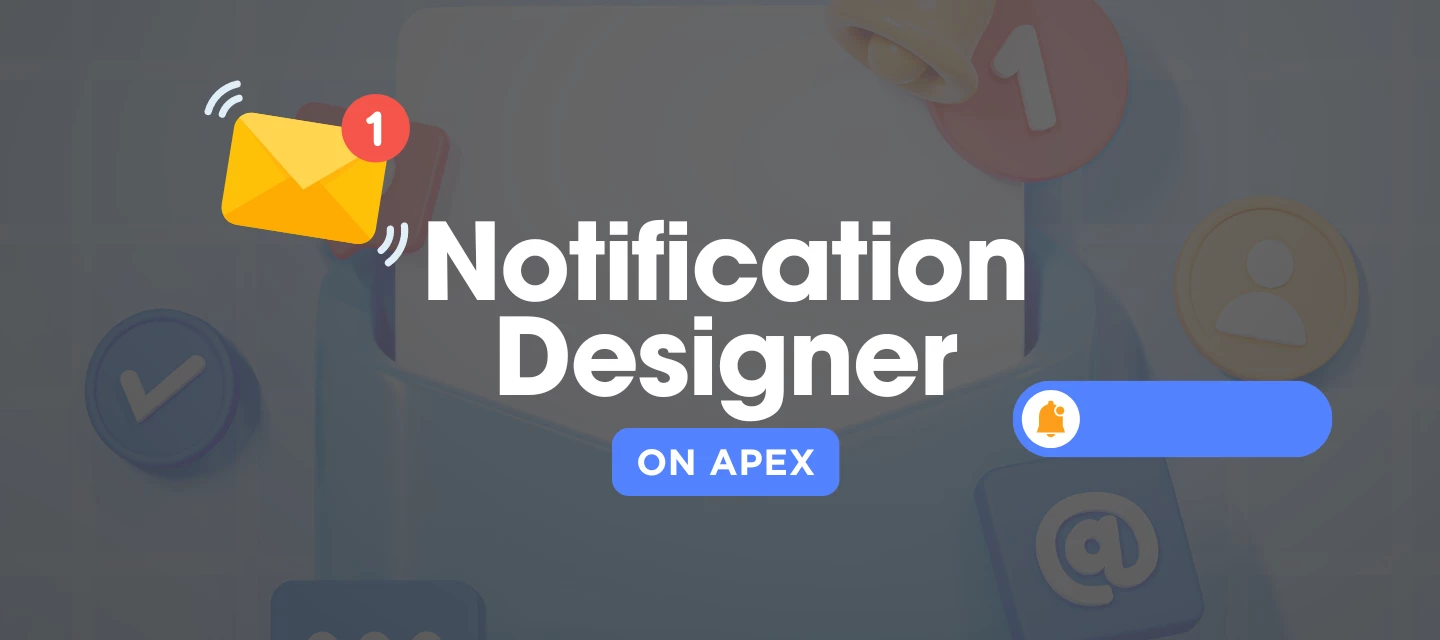Hey there! In today's fast-paced business world, keeping everyone on the same page is absolutely crucial. Especially for companies that depend heavily on IT services, timely notifications about system statuses, incident resolutions, and operational updates can make or break the day. Enter Apex's Notification Designer – your one-stop solution to streamline and supercharge your communication efforts. Let's dive into how this tool can be a game-changer for your business, explore its fantastic features, and uncover its strategic advantages.
What is Notification Designer?
Think of Notification Designer by Apex as your ultimate communication sidekick. This versatile tool allows you to create, manage, and send various types of notifications through multiple channels like Email, SMS, and MS Teams. With its user-friendly interface, application designers and IT pros can effortlessly templatize notifications, ensuring consistent and efficient communication every time.
Key Features of Notification Designer
- 🔔 Multi-Channel Communication: It supports sending notifications via Email, SMS, and MS Teams.
- 🎨 Customizable Templates: Need custom templates? No worries, you can design notification templates that perfectly fit your business needs.
- 🛠️ Pre-Defined Notification Elements: The tool comes with pre-defined elements, so you can quickly populate notifications with relevant data.
- ✅ Approval Workflows: Don’t forget about approval workflows – these ensure your notifications are vetted before being sent out.
- 🔄 Dynamic Content: Dynamic content capabilities let you use transactional data to populate notifications automatically, ensuring accuracy and relevance.
What’s in it for Your Business?
- 📲 Automate Notifications: Save time and effort by automating the notification process. Prompt alerts lead to quicker issue resolution and a productivity boost.
- 🔔 Stakeholder Updates: Keep everyone informed with timely updates, building trust and enhancing the customer experience. Real-time server status notifications can prevent downtime.
- 💡 User Engagement: Regular notifications share tips, best practices, and system updates, keeping users engaged and educated.
- 🔒 Compliance and Security: Immediate alerts about security breaches or compliance issues allow swift action, minimizing risks.
- 📈 Scalable Operations: Easily scale communication efforts as your business grows without added manual work.
Use Cases – Amy’s Mission to Keep ACME’s Servers Running Smoothly
Meet Amy, an Application Designer at ACME Services. Her latest challenge? Ensuring seamless communication about IT server statuses at the Palo Alto Data Center, a critical hub for ACME's business operations. With three vital servers on-site, any downtime can spell trouble.
Using Apex’s Notification Designer, she crafted multi-channel notification templates. Now, whether it's an SMS, an Email, or an MS Teams message, Amy ensures the IT support team, business units, and all relevant stakeholders are instantly in the loop whenever a server issue pops up. Her proactive approach helps keep downtime to a minimum, so business runs like a well-oiled machine.
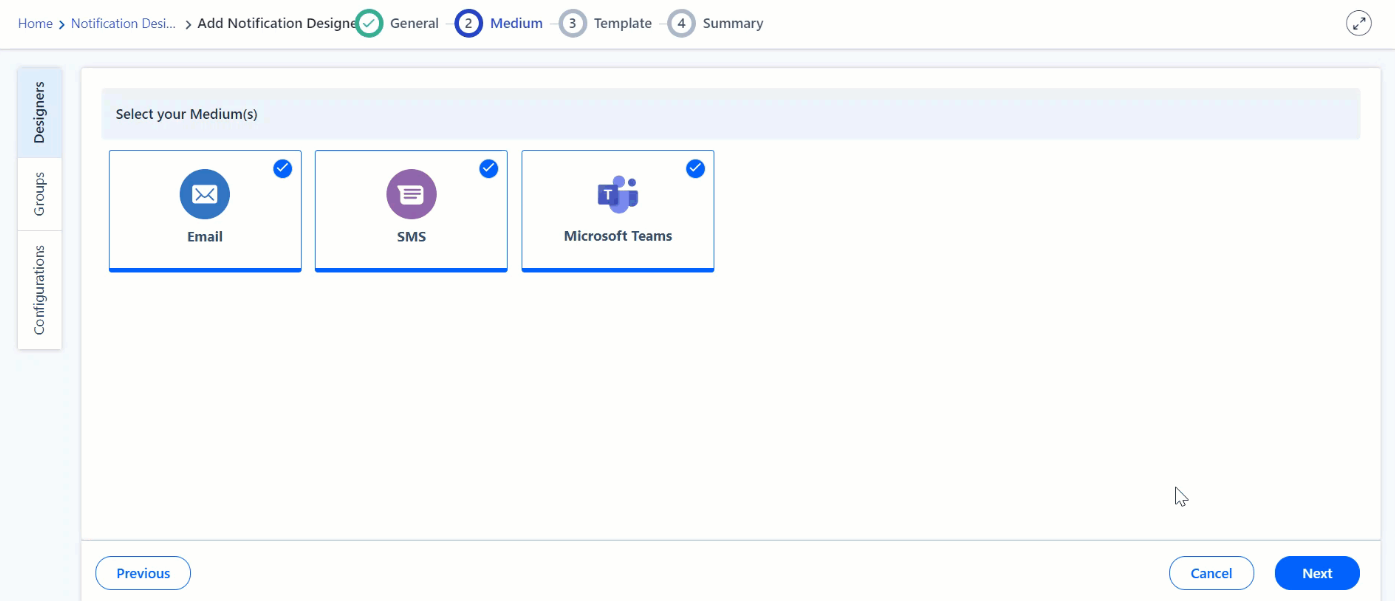
From boosting operational efficiency to enhancing customer satisfaction, the ability to create and manage notifications effortlessly can transform how organizations communicate. With features like multi-channel communication, customizable templates, and automated workflows, Notification Designer ensures that businesses stay ahead in a competitive environment.
Eager to see exciting new ESM features? Take a demo today!